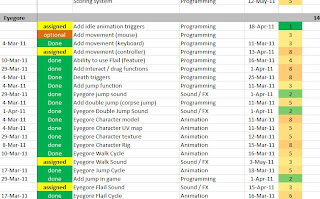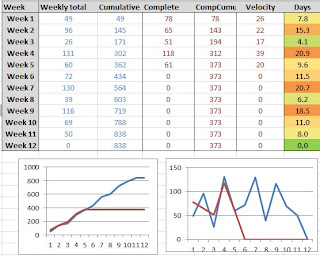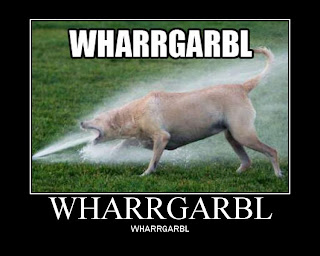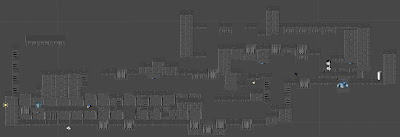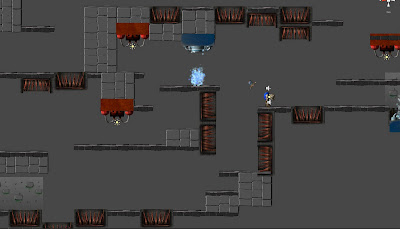It has been some time since I graced this space, and today I want to talk about my role on Eyegore as the artist. Many people think the artist stops at the concept phase, spinning vivid images from dreams and half remembered mumblings of the writers.
Not so. The artist on a three man team is much like being a swiss army knife of skills ranging from sculptor, to illustrator, to fortune teller.
On eyegore, the process starts with a concept doodle in a notebook, and a tap on the shoulder of our majesty whose spread sheet reigns like an iron curtain over our heads. Then, if she approves, I bring it into a more formalized picture...
And almost immediatly throw it out and begin sculpting in Maya. This is because the message the form has to send needs to be as obvious as possible, and often times it only becomes clear int he making of it.
The fire trap for instance started life as something akin to a jet funnel, with pipes connecting to it. What it ended up as was something closer to a large flamethrower welded to the ceiling, with fuel tanks on either side. Not the safest design choice, but more visually striking.
That leap required the aforementioned sculpting and divination, but I'll gloss over those in favor of brevity.
Next up is to make it look like a flame thrower. To do this involves another skill, UV mapping. For those not in the know, it is the process by which you make a 3 dimensional object into a flat map onto which you can put pictures. The process by which we unfold that object is UV mapping, and has been known to cause death by boredom. A lot.
but in the end you end up with something like this. They map gets more complicated the more organic the shape. Eyegore's UV for instance has been known to calcify many an unprepared eye.
Then comes the illustration portion. I have to paint details and textures onto this map, which are then applied to the 3D object to give it the final look you will see int he game. Now replicating the texture and feel of a real world object using only the hand takes years of practice and patience.
So I cheat.
A Lot
I go out on the internet or around town and take close pictures of objects, then overlay them on my art to create those difficult details in a fraction of the time. Photoshop is your friend. In the end the texture will look something close to a mess. Only the specially trained or the insane can accurately interpret these arcane cartographes with any accuracy.
Finally, this is applied to the 3D sculpture and it goes from gray block, to awesome game asset. There are other things to add: A normal map which gives the illusion of depth and geometry, a specular map to tell the light exactly how to act when reflecting of the surface, or an occlusion map which is a mystic science I still don't understand.
Lastly it is exported into a file that can be read and loaded by Unity3D as an asset into the game. It also has an animation applied to it, but that is a conversation for another day. When all is said and done, the fire trap will now spit fire and prove very fatal to any and all comers.
Until next time, I leave you with a picture of what I am doing currently, figuring how to put hints on the wall of our castle so players can die in the ways we intend.